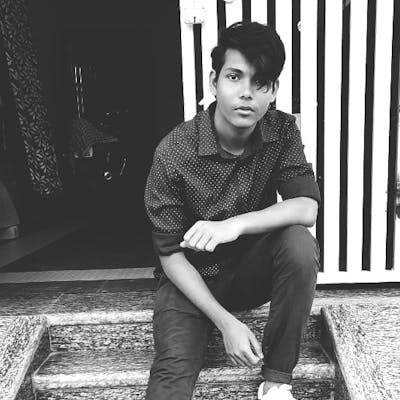Table of contents
Introduction
Open-source software has revolutionized the way technology is developed and shared. It refers to software whose source code is made freely available to the public, allowing anyone to view, use, modify, and distribute it. In this blog, we will explore the process of contributing to open-source projects, from finding the right project to making your first contribution.
What is Open Source?
Open source refers to software with a license that allows users to access, modify, and distribute the source code. It fosters collaboration, transparency, and community-driven development, enabling individuals to contribute to projects and improve the software collectively.
Why It's Important to Contribute to Open Source?
Contributing to open source offers several benefits:
Enhance your skills: Working on real-world projects exposes you to new technologies, coding standards, and collaboration tools, helping you grow as a developer.
Build a professional network: Engaging with the open-source community allows you to connect with like-minded individuals, potential mentors, and potential employers.
Make a meaningful impact: By contributing your skills and expertise, you can directly influence the direction and quality of open-source projects that benefit users worldwide.
How to Find Open Source Projects
There are various ways to discover open-source projects:
Explore platforms: Websites like GitHub, GitLab, and Bitbucket host numerous open-source projects. You can search for projects based on programming languages, tags, or topic areas.
Join communities: Participate in forums, mailing lists, and social media groups focused on open-source development to learn about active projects and opportunities.
Attend events: Local meetups, conferences, and hackathons often feature open-source projects and provide opportunities to connect with contributors.
Understanding an Open Source Project
Understanding the components of an open-source project is essential before diving into contributing:
Code Section: This is the core part of the project containing the source code files. It includes different directories and files responsible for various functionalities.
Issues: Issues are problem statements or tasks related to the project. They can be bug fixes, feature requests, or improvements that contributors can work on.
Pull Requests (PR): A pull request is a proposal to merge changes from your forked repository into the original project. It allows project maintainers to review and incorporate your contributions.
How to Filter Good First Issues:
Good first issues are tasks suitable for beginners. To find them:
Look for the "good-first-issue" or "beginner-friendly" labels in the project's issue tracker.
Filter issues with tags like "help-wanted" or "up-for-grabs" which are generally beginner-friendly.
Prioritize issues with clear instructions, well-defined scope, and lower complexity.
How To Contribute
To contribute to an open-source project, follow these steps:
Fork the repository: On the project's repository page, click the "Fork" button to create your copy of the project.
Clone the repository: Using Git, clone the forked repository to your local machine by running the command:
git clone <forked_repository_url>Create a new branch: Use the below command to create and switch to a new branch for your changes.
git checkout -b <branch_name>
Make necessary changes: Use your preferred text editor or IDE to modify the code according to the issue you are addressing.
How to make a Pull Request
After making changes to the code, follow these steps to create a pull request:
Create a branch: If you haven't already created a branch, use the below command to create a new branch for your changes.
git checkout -b <branch_name>
Add the changes: Use the command to stage the changes you made.
git add <file_name> // to add a particular file
git add . // to add all the files
Commit changes: Commit your changes with a descriptive message using the command
git commit -m "Your commit message"
Push changes: Push your branch to the forked repository using the command.
git push origin <branch_name>
What Happens After Merging of the PR
Once the project maintainer reviews your pull request and merges it into the main repository:
Your code becomes part of the project.
Other users can benefit from your contribution.
You receive recognition for your work and contribution to the project.
What to do If Your Contribution Got Merged
Congratulations on your merged contribution! Here's what you can do next:
Celebrate and acknowledge your accomplishment.
Update your resume, portfolio, or online profiles to reflect your contribution.
Stay engaged with the project and community, and continue making further contributions.
Conclusion
Contributing to open-source projects is a rewarding way to learn, grow, and make a positive impact in the software development community. By following the steps outlined in this blog, you can embark on your journey to become an active open-source contributor. Remember, every contribution counts, regardless of its size, and the open-source community appreciates your efforts. Happy contributing!
Note: This blog provides a high-level overview of the contribution process. For detailed instructions, it's recommended to refer to the documentation and guidelines provided by each project.